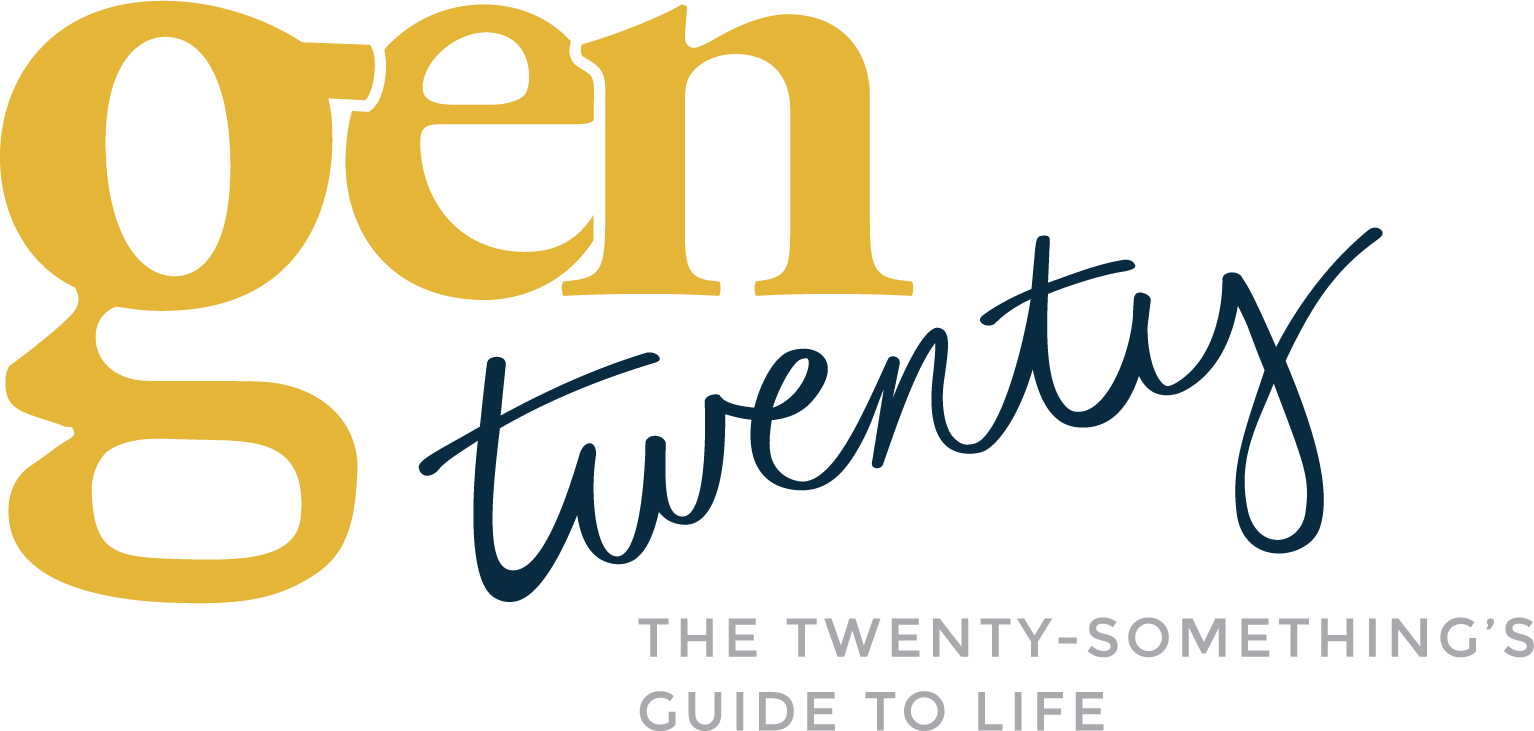I recently moved to a new city, and thus, signed up for a new library card. This is the fourth library card I’ve signed up for, not counting the two school libraries I had access to for college and graduate school.
I remember my mom taking me and my brother to the local library as a kid. We’d walk from our house to the library and back, which was just as much of an adventure itself as exploring the shelves of the library. My favorite series was the Henry and Mudge series by Cynthia Rylant.
In my teen and college years, I tended to buy books more than borrow, but once I moved to New York City, started paying rent, and realized I could have access to the New York Public Library, which has a branches everywhere, I signed up. Plus, I am in love with the Stephen A. Schwarzman building of the New York Public Library, and if any of you have watched Breakfast at Tiffany’s, you’ll know why. I couldn’t pass up a chance to be a part of history! Thus began my true love affair with libraries.
While I’m a first-and-foremost print reader, I travel a lot and like the ease of e-books and audiobooks. A friend of mine told me about Libby, a book-borrowing app that syncs with your local library catalog through your library card, I found new joy. I can read library books through my kindle or the libby app, and listen to audiobooks while I drive or clean my apartment. Now, I have books at hand (literally, on my phone which is always in my hand) and I love being able to read anywhere and everywhere.
[Tweet “Libby Review: A Free Library App That Brings Books Right To You”]
Libby Review: A Free Library App That Brings Books Right To You
What I like about Libby:
- You can borrow up to 10 books a time. This is great for travel especially, because you can download a bunch and then peruse through them while you’re on the go, without having to worry about internet connection.
- You have each loaned item for 21 days, and can renew with a click of a button.
- The filters all you to search so you can look for books that are currently available, or by a specific author or genre.
- You can request books to be put on hold.
- You have a library in your pocket! Did I mention this yet!?
Things I don’t love as much:
- I have trouble navigating the app sometimes, I think it could be more user friendly, especially when changing your search filters.
- It can be frustrating to have access to so many books, but have so many still unavailable. This isn’t Libby’s fault, though, this is the reality of library life! I’m thankful that people still support their libraries.
- I haven’t figured out how to listen to the audiobooks without the app. So, sometimes I can’t listen when I don’t have wifi. That may be more of a user-error (definitely) but again I wish the app was a bit more user friendly overall!
There are other free apps available such as OverDrive and Hoopla. Do you use Libby or other library apps? If so, which ones? Let us know what you’re reading and how!
Also, don’t forget to check out our Blackout Bingo Reading Challenge with #G20Reads. Giveaways and prizes all year long!