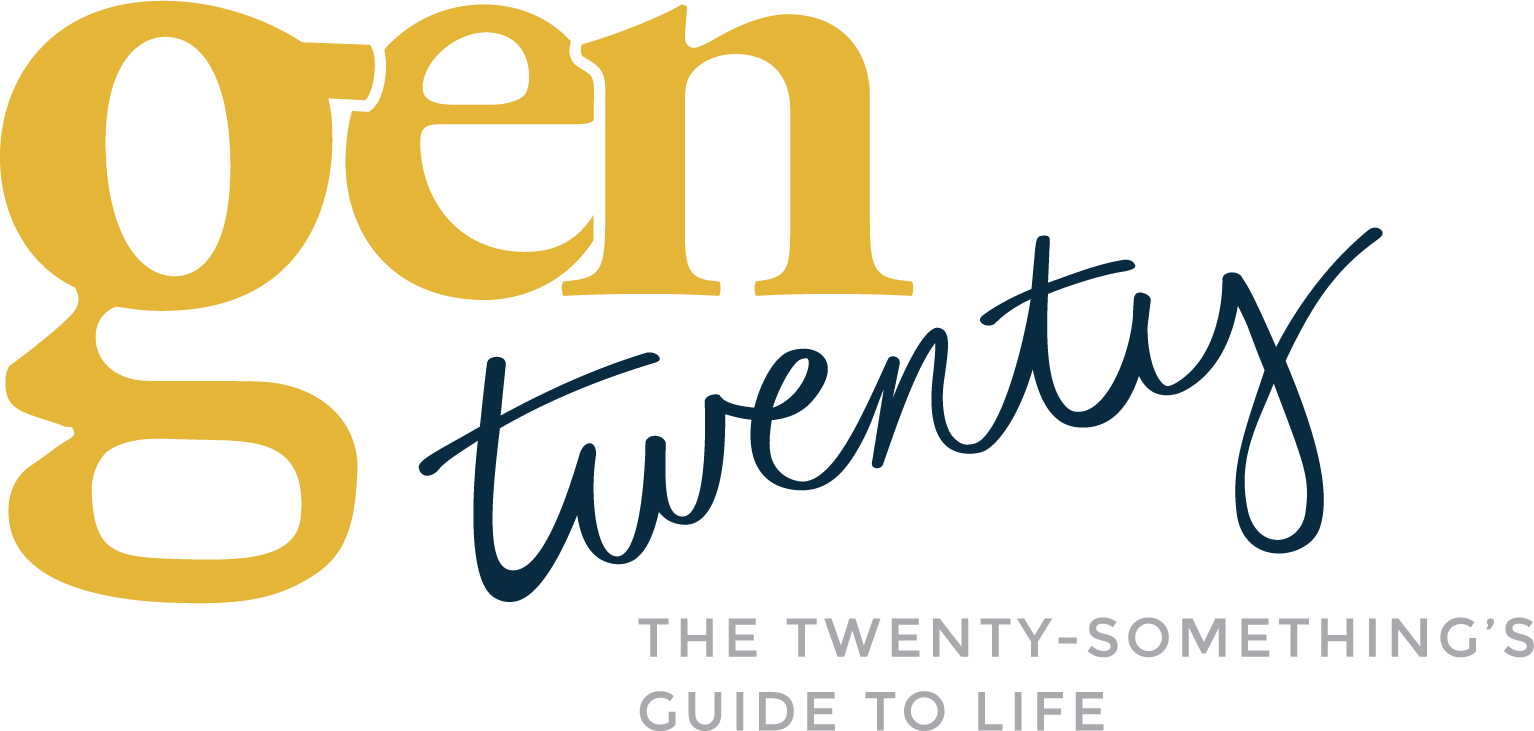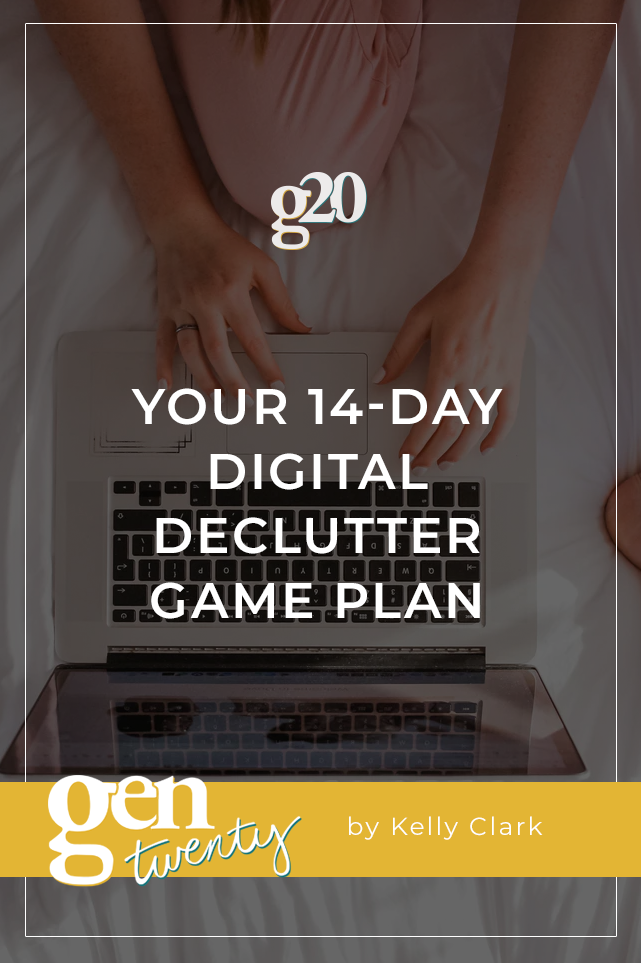
How are you holding up with the COVID-19 situation? I don’t know about you, but it has definitely been an adjustment for me. With so much uncertainty and confusion going on, wouldn’t it be nice to have some control and organization back? This challenge is designed to help you do just that.
Introducing The Digital Declutter Challenge!
We are going to be decluttering your digital life! There are four major ways to complete a digital declutter. They are cleaning out/organizing your phone, email, computer files, web and social media. You know, the tasks you say you are going to do but somehow never quite get to.
Since we are all at home, we might as well use our time to get these tasks done, finally. Don’t worry, I’ve got a plan for you that will space it out so your home life isn’t consumed with decluttering. Feel free to follow this plan, or go at your own pace. This is meant to benefit your life, so make it work for you.
Before getting to the plan, we are going to back-track to discover what digital decluttering is, and why it’s important. Then we will get into the categories as I share the tasks we will complete in the challenge. Are you ready? Let’s start decluttering!
What exactly is digital decluttering?
Just as we need a clean and organized physical space, having your digital space the same way is important.
Think about how much time you spend on your phone and laptop each day. How much of that time are you searching for that one photo you took of your dog a week ago to show your friend. What about important documents on your computer? Do you know exactly where they are when you need them? We can’t forget about the inbox. How many unread emails are sitting in there right now?
Although it’s going to take some time to get your digital life back in order, it will save plenty of time in the future. So where do we start with decluttering our digital space? The answer is right in your hand.
4 Ways To Complete A Digital Declutter
These are the major areas our digital declutter is going to be focusing on. Don’t worry, there is a full checklist down below that will take you through the 14 day challenge step-by-step.
1. Your Phone
As technology gets better and better, so do our phones. We continue to pile on the newest apps, fill our storage with 100s of pictures/videos, and so much more. Going through your apps to see which ones you haven’t opened in a while, my guideline is about a month, is a great place to start. Do you have some apps that are used for the same thing, like a notes app or calendar? Chose the one that you use the most and uninstall the others.
Once you have determined the apps you are keeping, it’s time to organize them into categories through folders. Some examples would be social media, productivity, and finances. Doing this will help you find the app you are wanting faster than searching through all of your apps.
Another decluttering activity would be deleting unnecessary and duplicate photos. Take it a step further by organizing photos in categories and transferring them all to a memory card or your computer. Other places to check on your phone for what to delete would be downloads and notes.
2. Email
This category is a popular suspect for the most declutter in your digital space. It not only is the worst time-waster, it also is a major point of stress. This is especially true when the emails seem never ending.
Decluttering your inbox will take a big chunk of time, depending on how many emails you have, which is one of the reasons why we continue to put it off. Hubspot has great tips for how to take on the feat of decluttering your inbox.
3. Computer Files
This was a huge problem for me and I didn’t even realize it! A couple of months ago I was looking for a certain document when I realized that I still had documents from my college years…. five years ago. It was then I realized that it was time to make some changes.
The best way to declutter your computer is to uninstall any programs you are no longer using, delete old files you don’t need, and transfer photos to a flash drive, or other storage device.
I like to go through my downloads folder once and week and clear out any files I no longer need.
4. Social Media
This category won’t help you declutter your devices as much as your mind. Do you ever find yourself comparing yourself to people you follow on social media? Or do you see a friend posting negative comments/posts that leave you feeling unsettled? It may not seem like it at first, but unfollowing them is a great way to declutter your social media.
Another way to declutter your social media is to go through old content on your profile and delete anything that you maybe aren’t proud of from your younger years. That can also be classified as a job prep activity.
The 14-Day Challenge
Now that we know how to start the digital decluttering process, it’s time to put it into action. What better way to do that than with a challenge? The idea is to just focus on one area each day.
Here is the 14-day challenge broken down into days:
-
Go through the apps on your phone and delete the ones you don’t use.
-
Take today to organize your apps into succinct folders, whether by topic or how often you use them!
-
Start going through your photos (this might take more than a day!) and delete duplicates or bad photos and videos.
-
Take today to finish up your photos and clear out your notes app.
-
Clean out your contacts list! If it isn’t someone you talk to regularly, delete their information.
-
Today you’ll clear out your inbox by deleting old emails. You can also take today to organize your inbox into folders.
-
Take today to go through the files on your computer. Delete anything you no longer need, is from a time long past (like college), and move files you need to keep but don’t need access to to an external storage device.
-
Take time today to make sure your files are backed up appropriately.
-
Today is a catch up day! Spend time with anything you haven’t finished decluttering yet.
-
Go through the accounts you follow on Instagram – do they all serve you? Do you enjoy them? Do any of them make you feel bad about yourself? If you answered no, no, and yes… time to unfollow!
-
Today, do the same thing with Twitter (or another social platform you use) as you did with Instagram yesterday.
-
Go through your Facebook friends today. Do you know these people in real life? Do you talk to them and interact with their pages? If not, it’s safe to delete them.
-
Spend some more time on Facebook today removing yourself from groups you don’t utilize anymore, unliking pages you don’t enjoy, and hiding photos you don’t want out publicly anymore.
- Spend today focusing on an area unique to your life that the rest of the challenge didn’t cover. This might be something like your work computer, your Google drive, a missing social platform, etc.
What Is Next?
After completing the challenge you are now able to transition to digital minimalism. This will help you have a more healthy usage with your devices.
By having these good habits, that digital minimalism creates, you won’t have to declutter your digital life extensively and often.
Will you be participating in the 14-day digital declutter challenge? Tell me you are in by commenting below.