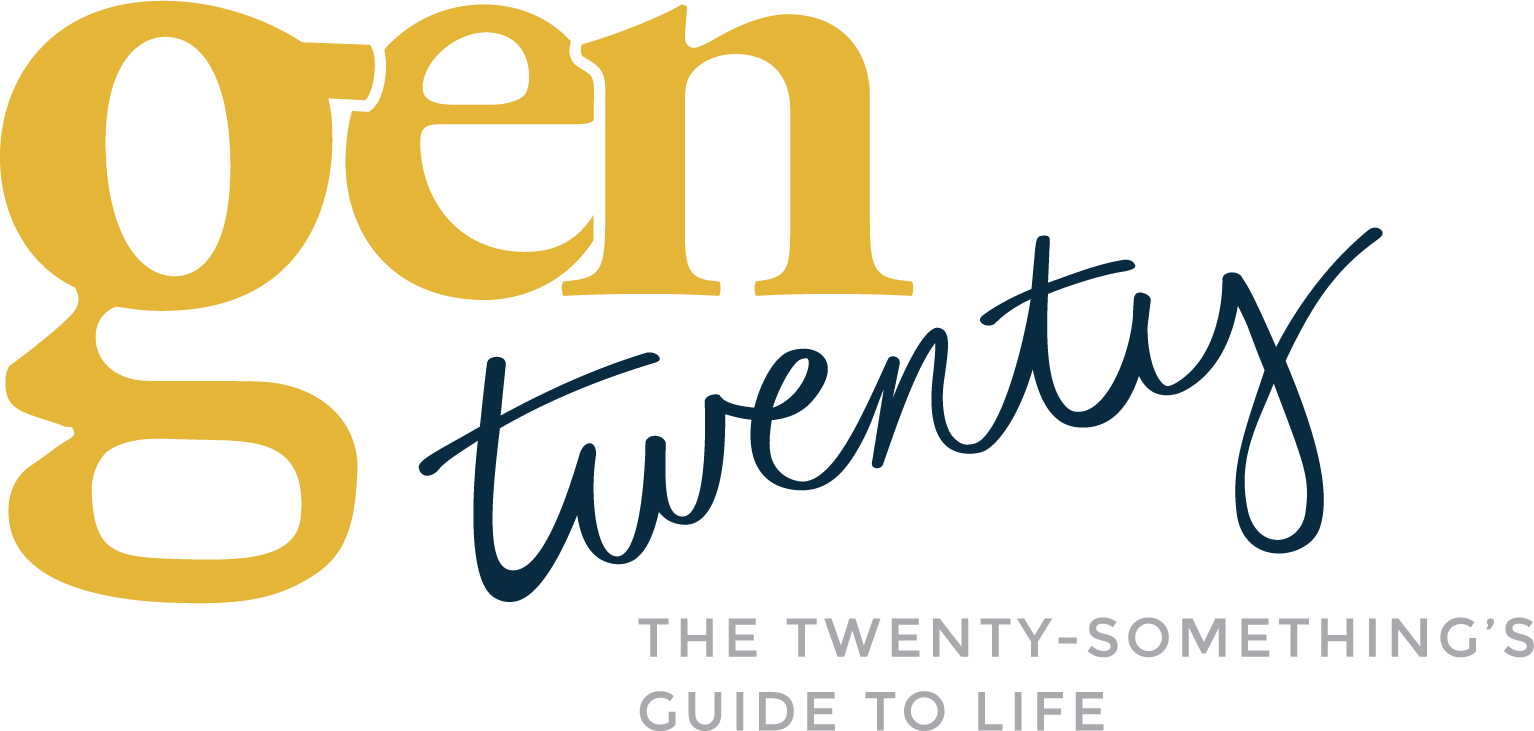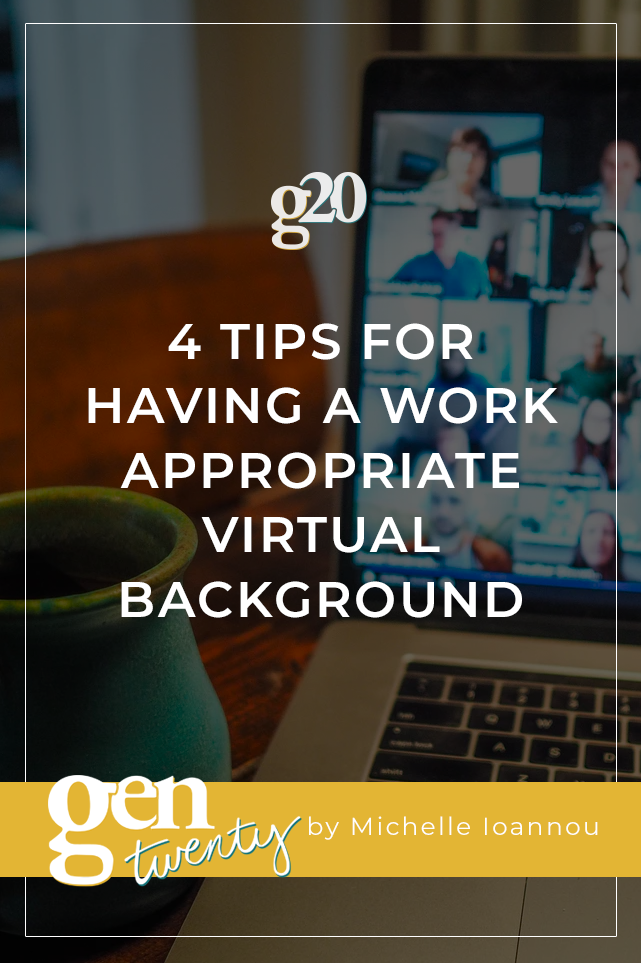
With many of us being remote right now, we are facing new challenges that we never even thought were possible. We worry about wifi connection, or forgetting to mute ourselves, or what happens if we lose power? But one thing we can’t forget about is what might be behind us during a video call. Having a work appropriate virtual background is an absolute must.
If you are like me and live in a one bedroom apartment, chances are your background is either going to be of your bedroom or your living room. If you live with others, there is a great chance one of them may end up in the background, no matter how hard you try to prevent it.
Even if you live in a home with a dedicated office space, it’s important to remember what is behind you. If your office has also become a storage room, you do not want your colleagues (or worse, clients!) seeing the mess behind you. If you are hosting a virtual event, you do not want your children running around in the background or your significant other/roommate strolling by.
There are so many things we now have to think about in this virtual world, so, here are some tips for having a work appropriate virtual background.
4 Tips For Having A Work-Appropriate Virtual Background
Use A Background Image
Most meeting platforms such as Zoom, WebEx, and Microsoft Teams allow you to upload your own image to serve as your background. This is a great idea! If you are hosting a virtual event, or in a client facing meeting, putting your background as your company’s logo or maybe of your old office are great, professional possibilities.
If it’s a call with colleagues or folks that you have a good relationship with, have a fun background, such as of your neighborhood, a landscape that means a lot to you, etc. Try not to have a personal picture with people in it as your background, as that can be distracting.
Especially if you are on a fun call like a virtual happy hour, change your background to be themed, either to that “event” or an upcoming holiday. It is important to keep in mind that these backgrounds are not perfect and sometimes they can flicker and show images of what is behind you, so you still may want to make sure the area behind you is clean.
Blur Your Background
If you do not want to upload a full background image, most video conferencing platforms allow you the option to blur your background. Just as it sounds, this will blur everything behind you but keep you clear, making this a great option.
You will stay clear and stand out even more since everything behind you is blurred! Just like with images though, it is important to note that this isn’t foolproof, as sometimes you can still see blurred images moving in the background.
Have a Test Run
If you are hosting a very big client-facing video call, it is so important to have a test run with a colleague or two. Make sure you are sitting in the same spot that you will be sitting in for that event, with your laptop/computer camera positioned the way you will have it day of. Then ask your colleagues what exactly they can see.
They may be seeing more in your background than you will realize. By having this test run with them, they can tell you what areas of your home they can see and they cannot see. This way, you know exactly the area that needs to be kept clean, with no one walking by it or sitting there, etc.
Be Careful of the Lighting
If you are seated by a window, the natural light coming in can sometimes make you appear dark and difficult to see. This can be rectified by closing the shades and turning on the lights inside your room, or repositioning your laptop/computer so that the windows are not behind you.
You can also get a little table lamp for your desk or a ring light, that way the light is coming from in front of you rather than behind you. Even if you do apply a virtual background, you will still appear as dark on camera due to the light. This is also why it is very important to have a test run with at least one colleague. They can tell you if the light is too bright and you are too dark to see.
Did you ever think you would have to take a step back and think about the area in your home behind you before getting on a work call? I didn’t. But it is so important to now.