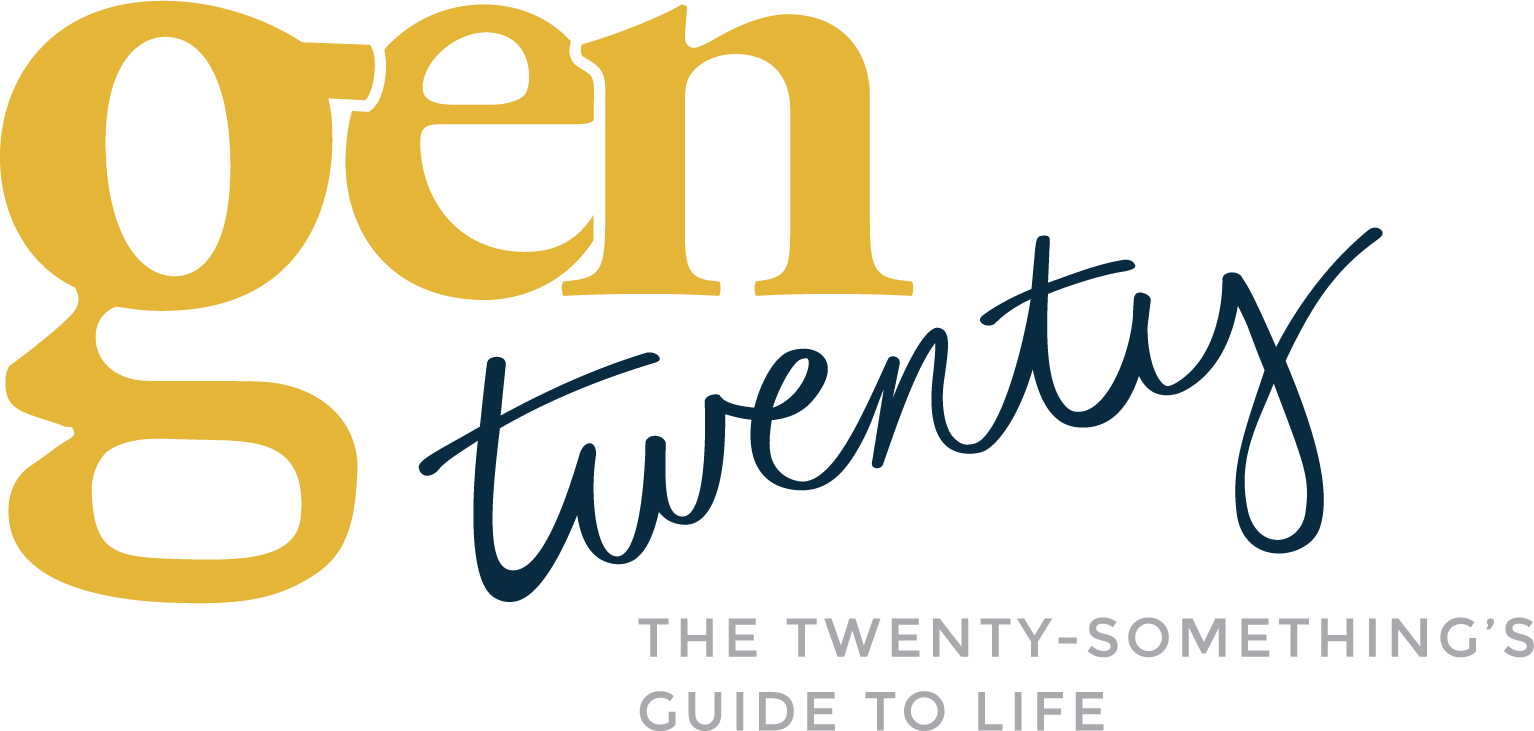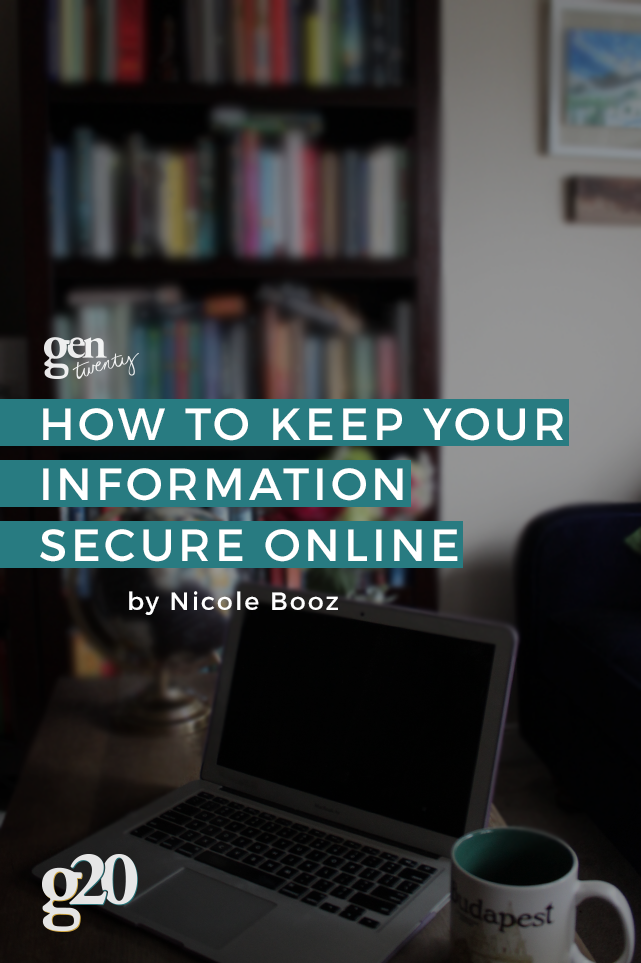
With hackers and security breaches on the rise, it’s more important than ever to have secure passwords to keep our information safe. More and more, our accounts are going digital with our information stored on servers across the world.
The problem now is that recommended secure passwords with letters, numbers, and characters can be difficult to remember when you have many online accounts to keep up with.
But having those secure passwords is the difference between having your information and data stolen and keeping it safe. You can use a vpn apps download to keep your information secure and private.
Did you know that 60 percent of people use the same password for everything?
Imagine that one of your social media accounts was hacked. If you’re using the same email address and password combination for other social media accounts, your email provider, your bank login, etc. — all of these accounts are now vulnerable. Isn’t it worth it to take the extra security step?
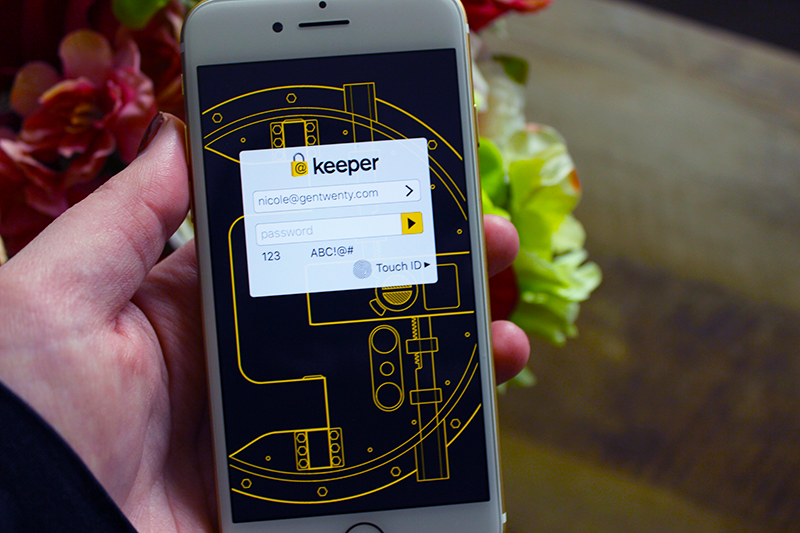
In order to keep your information secure, Keeper Security has developed a unique service to protect against cyber theft. With an easy to use and intuitive interface, they have simplified your online activity by providing an encrypted private vault where you can access your information in a central place:
1. Encryption
Keeper Security uses deep-level encryption to keep your data safe and unreadable. Your information is encrypted and decrypted on your device, not on their servers. This means that your passwords and other information (they store files and photos, too) is incomprehensible (and therefore useless) to others and can only be seen on your device.
Keeper Security works on any computer or browser and as an app on any mobile device as well. Create your account on a desktop here, or download the app to your mobile device here.
2. Secure Passwords
Secure passwords are complex. It’s recommended that you use different email and password combinations for every online account that you have. You can use their password generator based on length as well as specific letter, numerical, and character requirements for an extra layer of security.
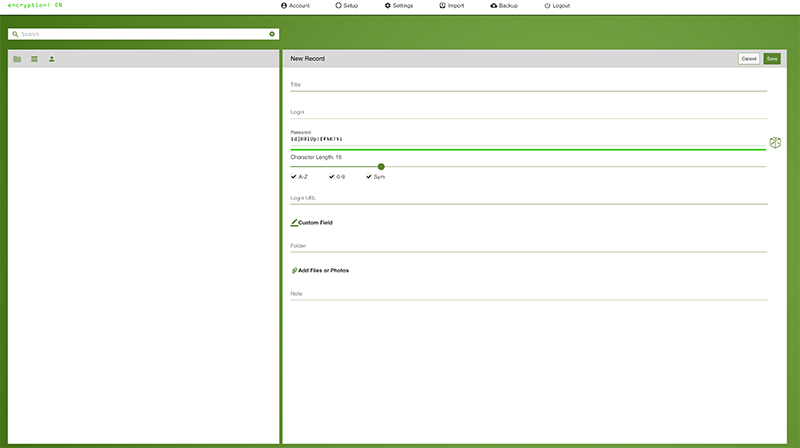
3. Simplify and eliminate vulnerabilities.
Having one password seems like a simple answer, but it makes the rest of your sensitive information vulnerable. I don’t know about you but I don’t want an account I made on a website years ago to compromise accounts I have now!
Keep a master list of your accounts and passwords in your Keeper Security vault. I’m also considering creating a separate email address so I can have one email for accounts that don’t collect my sensitive information like credit card numbers, my address, etc.
I feel so lucky to be alive in a time where we can be connected by the internet and share news and ideas with each other. However, staying safe, even online, is a priority of mine. Having my information stored in a place that is only accessible to me is the perfect solution.
How do you keep your information safe online?
I was selected for this opportunity as a member of CLEVER and the content and opinions expressed here are all my own.