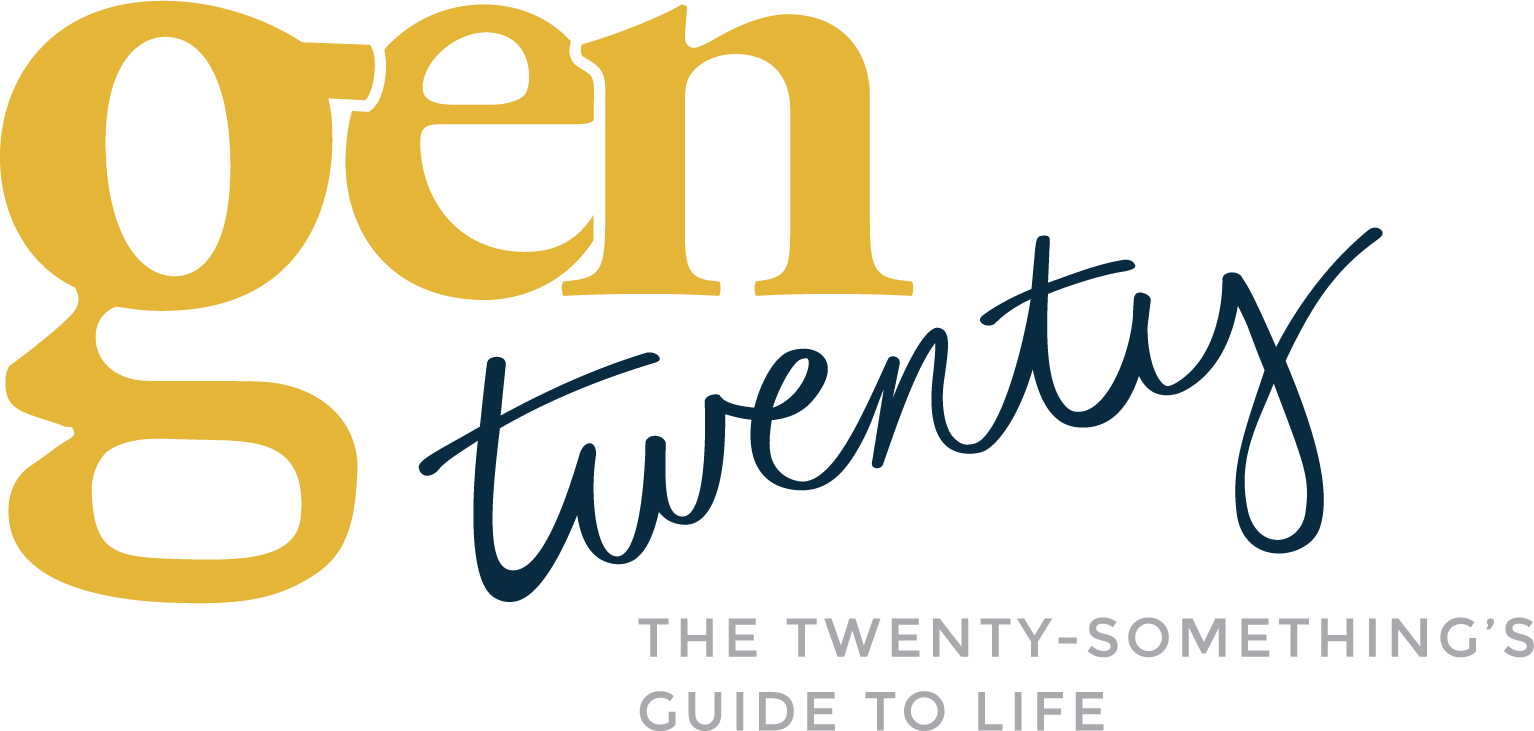Setting goals and various to-dos (not just for the new year, but all year round!) is an excellent way to keep yourself focused on the things you want to do and accomplish.
Where’s that place that you never got to explore? What is that new workout regimen you want to start? How many recipes do you want to recreate? These thoughts are constantly running through my mind (I’m sure they are yours too)! How do you make these things possible? A great way to start is by creating a Pinterest Vision Board.
What is a Vision Board?
A vision board is a tool to help you focus on a specific goal. Some people opt to make a physical vision board to hang up somewhere in their home. If you don’t have a lot of space or supplies, it’s easier to make a digital one. Enter Pinterest.
If you’ve never used Pinterest before, let us introduce to you the the mothership of planning; It allows you to “pin” various items from other websites (and from Pinterest itself) to “boards.” One way to utilize Pinterest this year is by creating a board full of your goals and visions.
Pinterest Vision Board 101
What to put on your board:
Pinterest is a great platform for a vision board because of its visual nature. You can save almost anything as a pin with a link to a website to come back to later.
Your vision board shouldn’t just be things that you like, it should be filled with dreams and goals you have for yourself. A few examples of things that might go on your vision board:
– Inspirational quotes: Any quote that inspires you to reach your goal.
– Videos: Any instructional material for things you’d like to come back to later.
– Book titles: Books that might be useful to help you reach your goals.
– Blog posts: A Pinterest Vision Board is awesome because you can include links to your blog posts with additional information.
– Links to purchase: Got an item on your vision board you want to buy? Stick it on the board!
Incorporating these items in your vision board will create a place for you to visit whenever you need an extra push to work towards yours goals. These things will motivate you to work a little harder to make that trip on your board possible. It might also be could also mean motivation you to balance your healthy habits and fitness goals throughout the week with treats on the weekend. Whatever your extra push is, your vision board will have your back.
[clickToTweet tweet=”How To Make a Pinterest Vision Board” quote=”How To Make a Pinterest Vision Board”]
What type of boards to make:
We all have different goals, dreams, and plans. If you want to combine all of your vision boards into one big board for the year, go ahead! But it’s okay to make separate boards as well. Here are some different types of boards you may want to consider making:
– Work Goals: Do you want to get promoted? Grow your network? Learn new skills?
– Adventures/ Trips: Where are you planning to travel this year?
– Inspirational Quotes: Any quote that inspires you to reach your goal.
– Fitness Goals: Save workouts, videos, programs, etc.
– Home Décor Plans: Are you redecorating your apartment? Create yourself a mood board or furniture and decorations you’d like to purchase.
– Healthy Habits: Do you want to work out more? Eat healthier? Go to bed earlier?
– Recipes: Save yourself a board of recipes to try throughout the year.
– Books to Read: This could be individual books or posts of lists.
For example, my 2017 Vision board consists of my travel destinations, books I want to read, and how I want to feel in 2017:
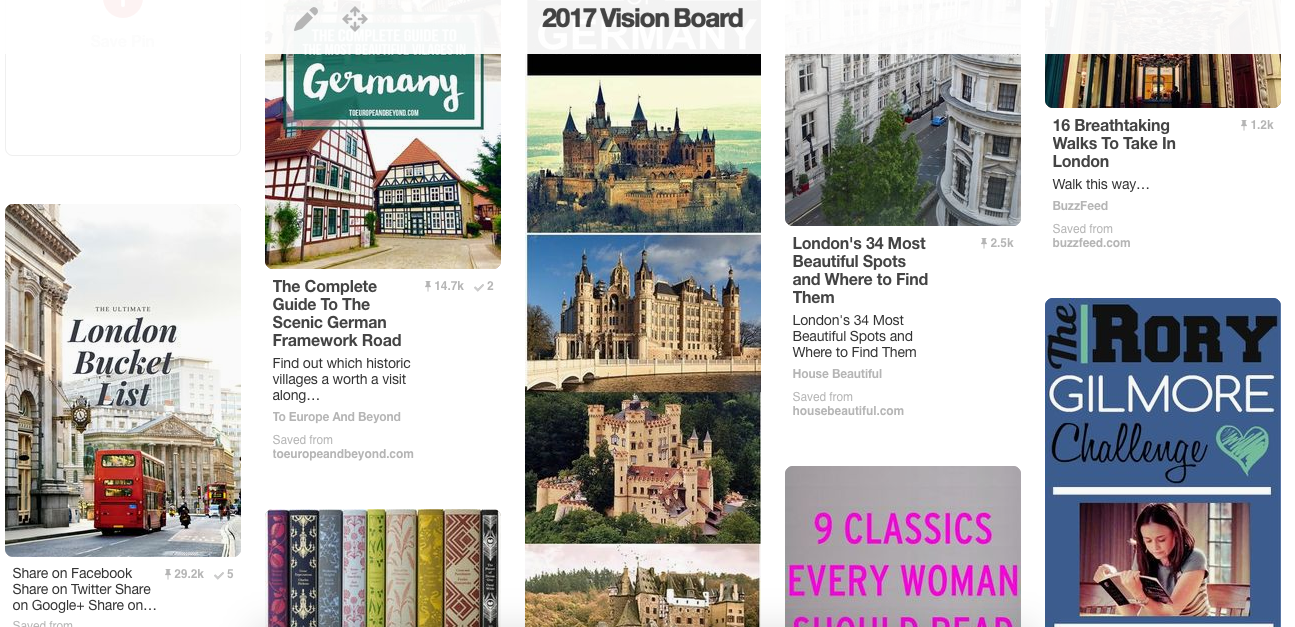
I also have a separate vision board for how I want to redecorate my apartment and the date I want to accomplish it by. The full title of this board is “Apartment Redecorating August”:
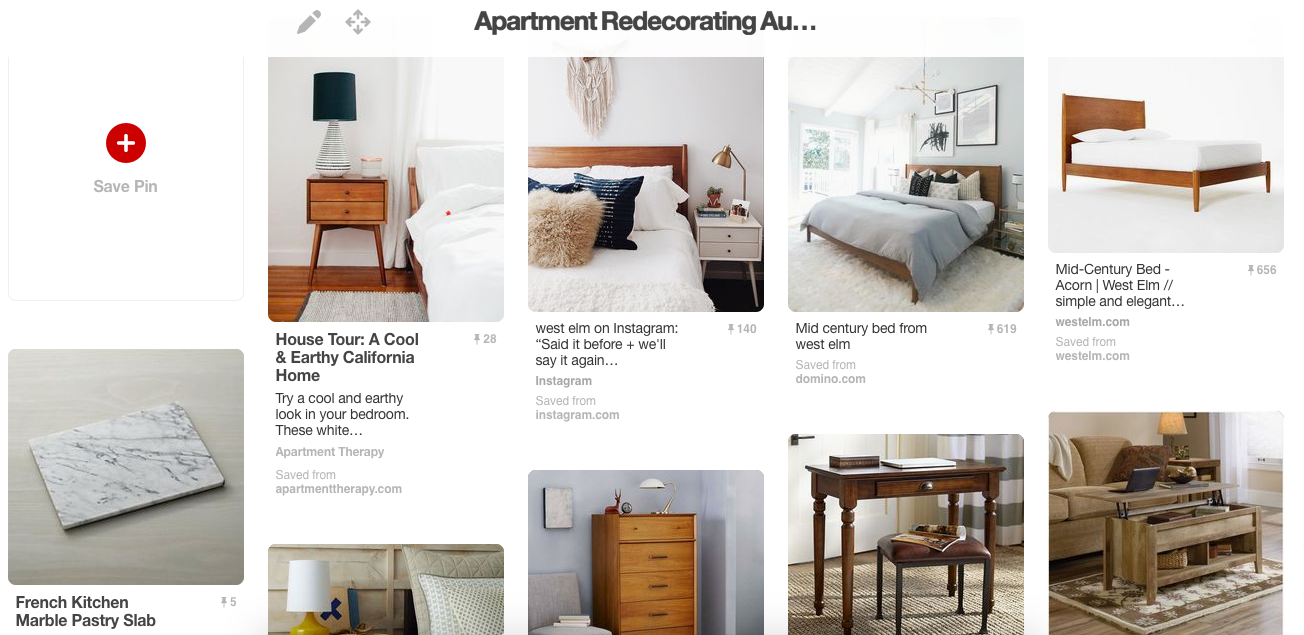
How to name your board and set intentions:
You could easily label your vision board as ‘Vision Board 2017’ but that don’t be afraid to get creative, too. Naming your board is like naming your fur baby or actual baby (okay maybe not that extreme, but you get the point). Your board’s name should reflect the majority of what’s going to be pinned.
Is your board going to revolve around work goals or adventure or healthy habits? Try and name it for what the purpose of the board is and what you want to achieve in the new year.
Here are some examples of what to name your vision board:
– 365 Day Challenge
– New Year, New Healthy Me
– Take Me To [Destination]
– Reach For The [Goal]
Use the description of your board to set an intention or further describe that the board is about. As I mentioned above, this board is only about three things. I keep a separate board for work goals and another for health and fitness goals.
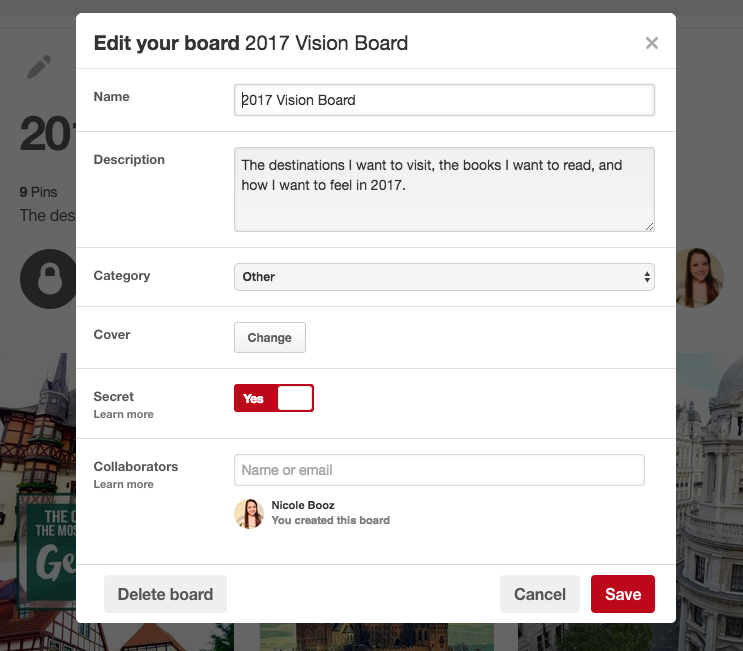
You can make your boards public if you want, but if you want a secret vision board, make sure your mark it as “secret” when you edit the board.
There are so many ways to utilize Pinterest for your vision board. It could help you transition into a different job, assist with your daily health and fitness goals or decorate your first place out of college on a budget. The possibilities and dreams are endless, so get pinning!